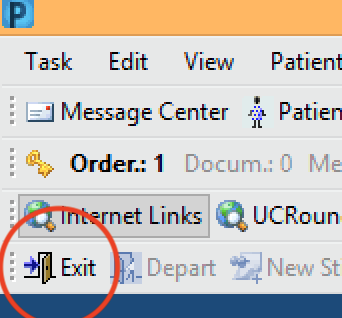Configure Master Hospital List in PowerChart
Open up PowerChart, click on the List Maintenance button.
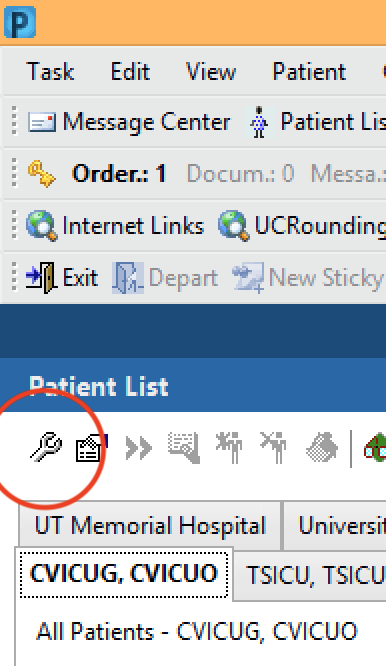
Click on New, then type a name for your list, like UT Hospital Master List.
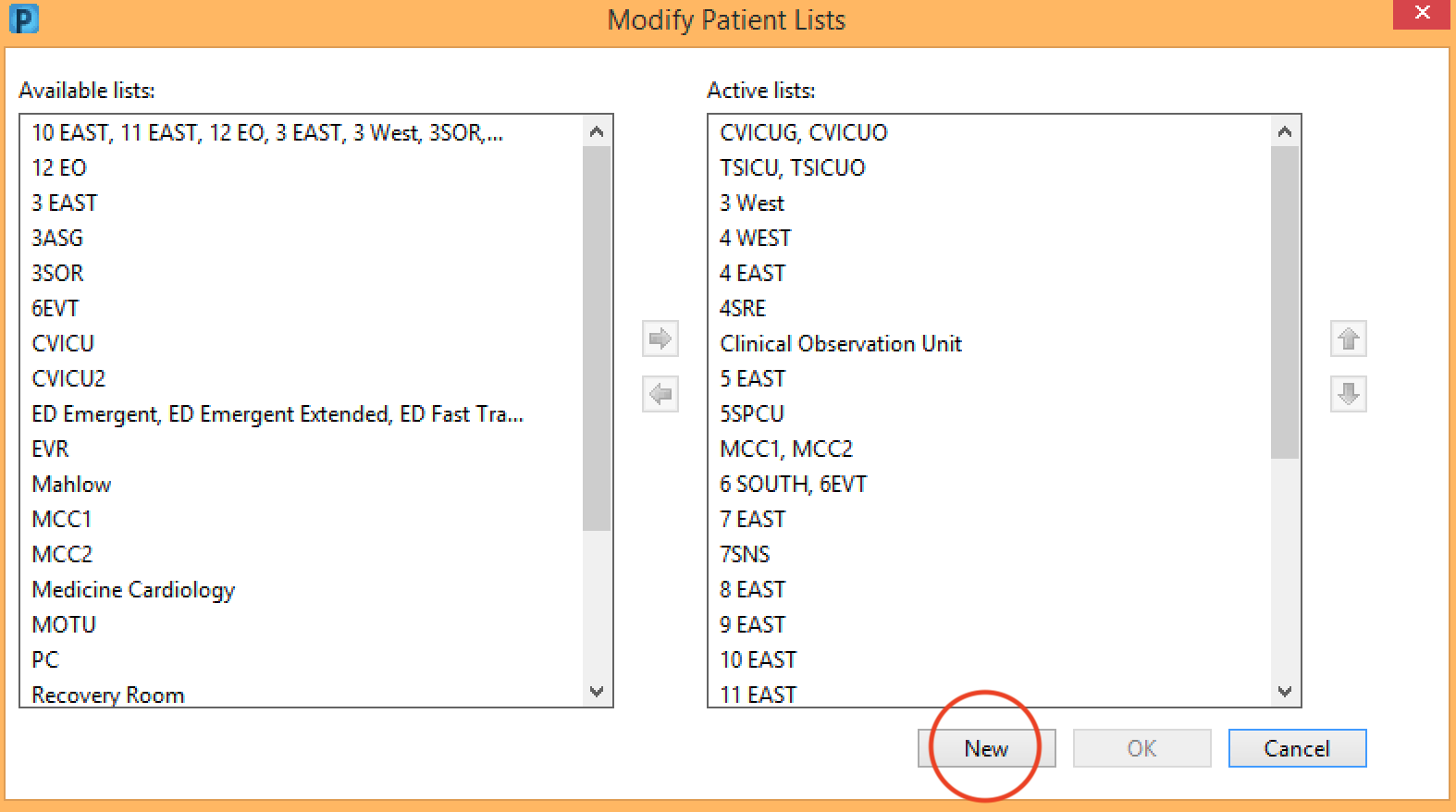
Select Location then click Next
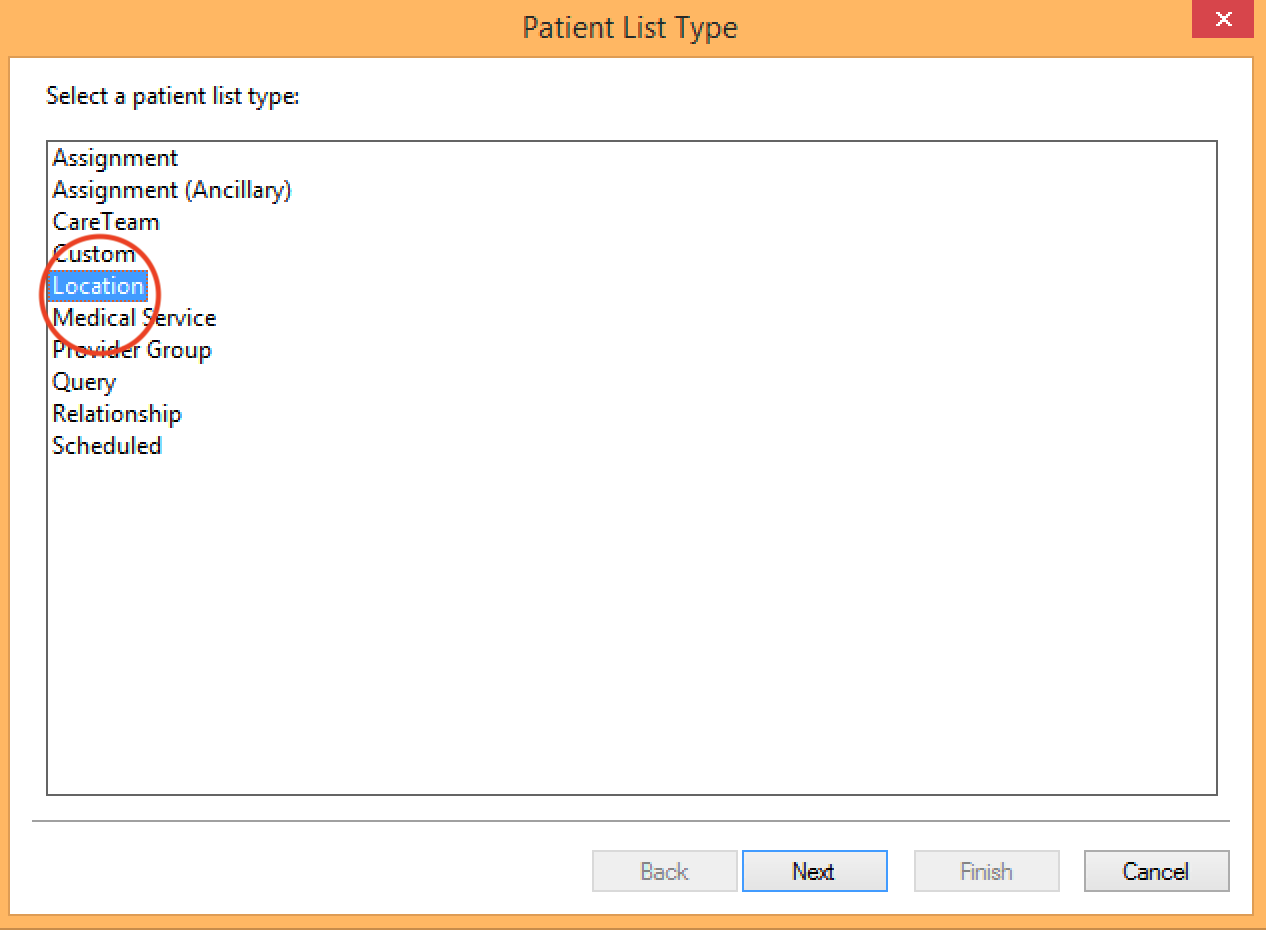
Select Locations on the left, and UT Memorial Hospital on the right.
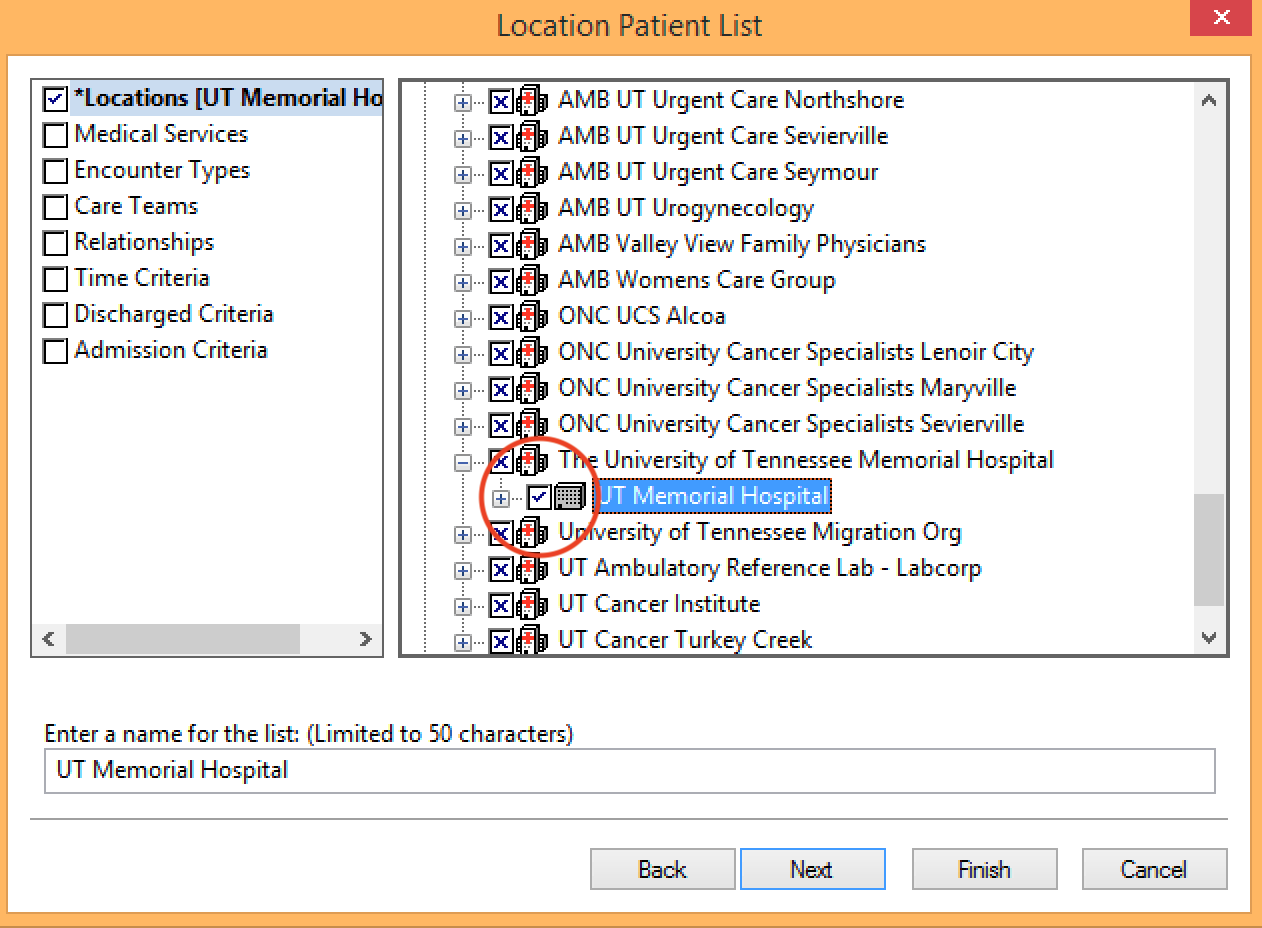
Select Encounter Types on the left, and on the right check AM Admit, Ambulatory Surgery, Emergency-Trauma, Emergency-Urgent,Inpatient, and Outpatient Observation.
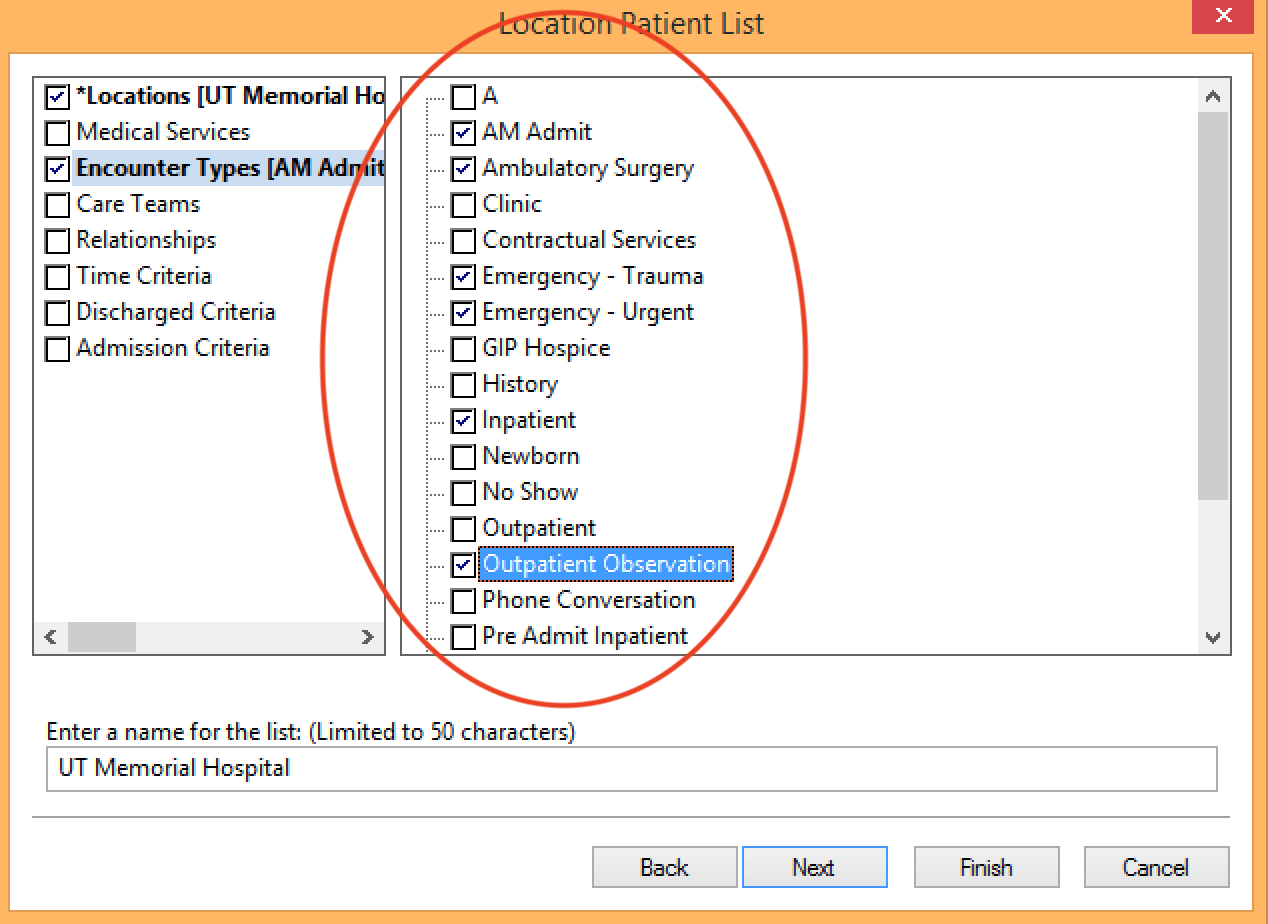
On the left, click Discharged Criteria. On the right, click only display patients that have not been discharged.
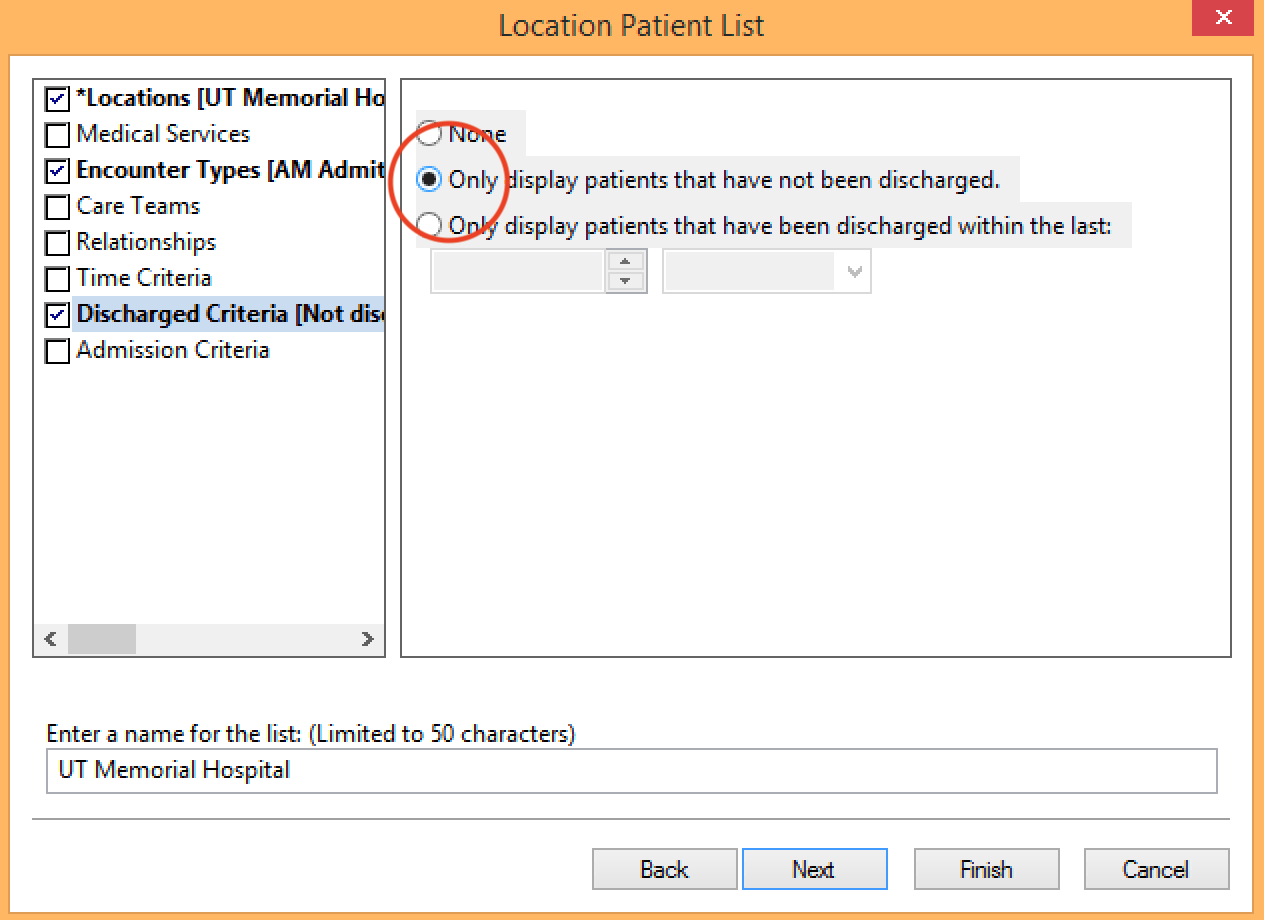
Click Finish, then click on the name of your list and the arrow to move it to the Active Lists column on the right.
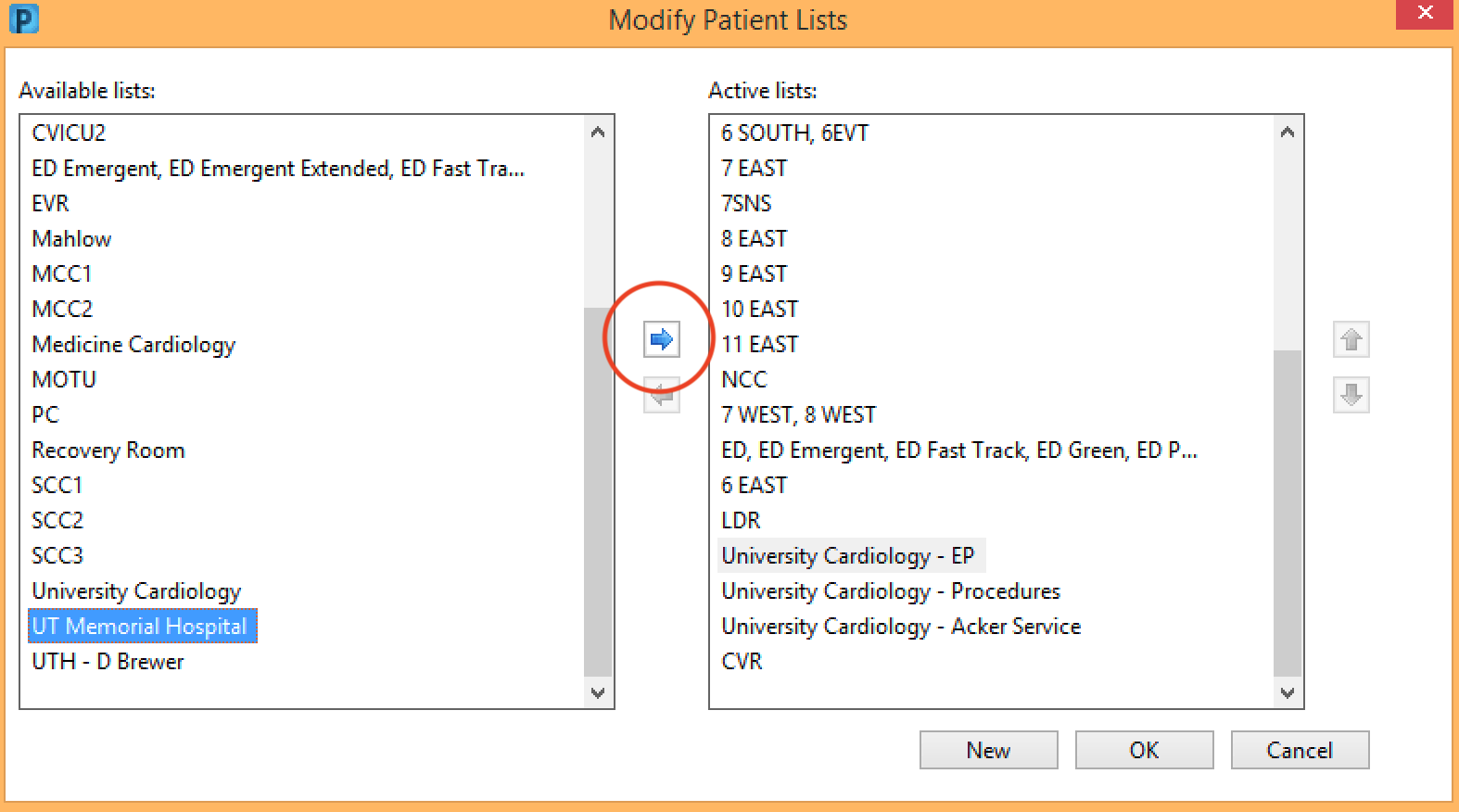
If you don't exit PowerChart immediately it will not save your changes. Exit Powerchart and then open Powerchart again.